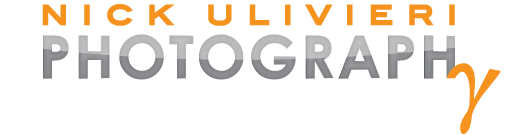Utilize Google Earth for better cityscape photographs
Lighting is everything in photography, and when your photographing landscapes or cityscapes you’re at the mercy of the sun. The sun’s angle and position in the sky is one of the greatest factors when planning an architectural photoshoot, or simply snapping photos when walking around a city. Generally speaking, I want the sun behind me hitting the face of the building(s) I’m want to photograph. While it is usually simple enough to walk around a building to find the lit side, If I have a particular shot in mind, or special access to a building’s rooftop or balcony, I need to ensure I’m at that location when the lighting is best…In comes Google Earth, which has a great tool for approximating shadows of any particular scene on any particular date/time you place yourself in.
To simulate sunlight & shadows: Launch Google Earth >> Ensure “3d Buildings” is selected as a layer >> Navigate to your location (for ground level views you can usually double click on the spot you want to zoom into) >> Select the “sun” icon in the upper toolbar (“Sun” can also be found under the view tab) >> Use the slider to change time of day, or click the “wrench” to for more fine tuning.
In the below simulations, I’m virtually standing on the roof of Lake Point Tower. I chose to simulate this location because of its unique view and overall difficulty in shooting due to the Southwest orientation of my virtual camera.
Simulation 1 – Sunrise 6:11 am: In this simulation it’s clear that the Eastern faces of the building are bathed in the early morning light. Despite the North side of the buildings being in partial shadow, enough diffuse light should be illuminating these sides. Sunrise is definitely a good time to shoot from this location.
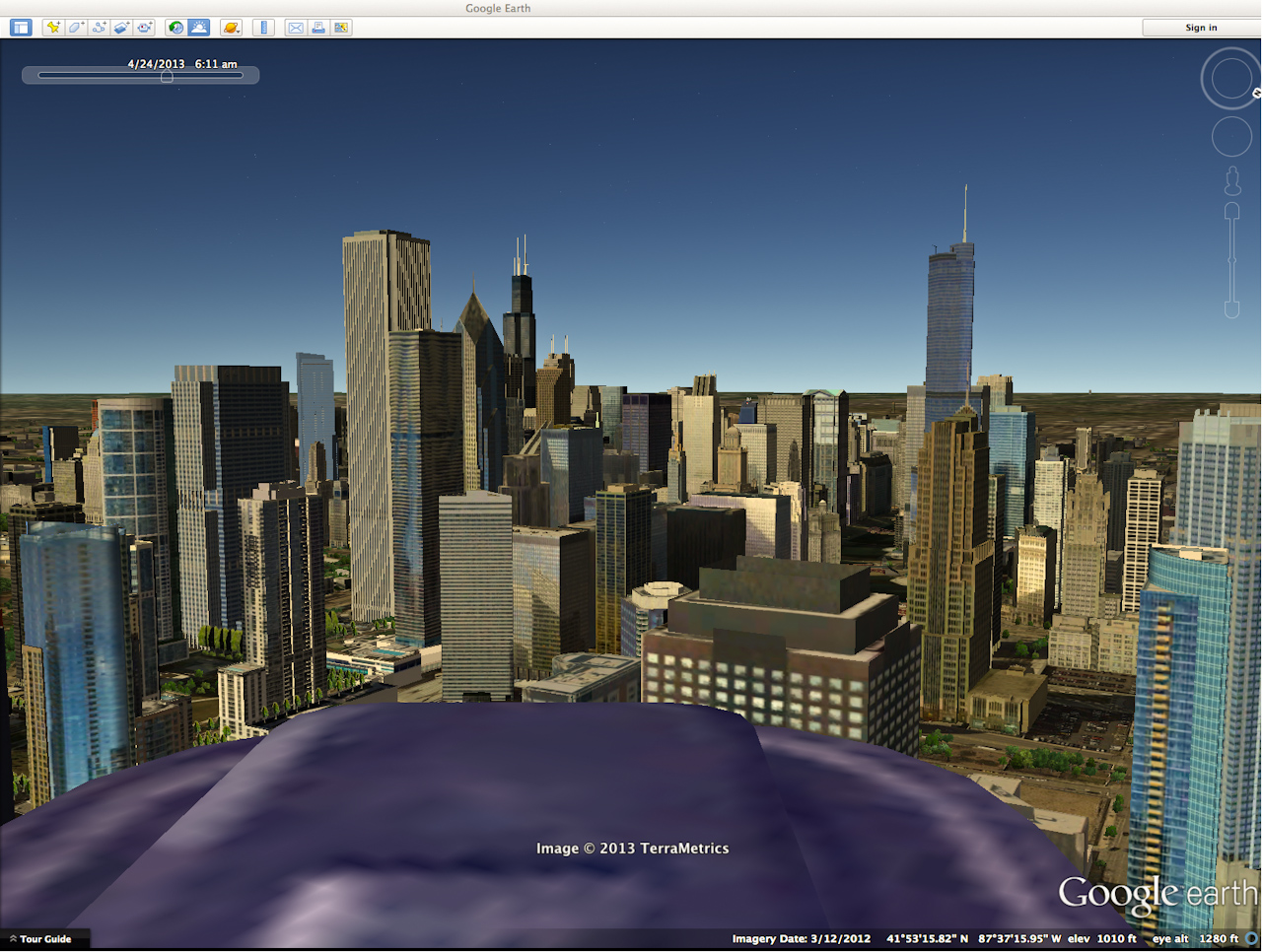
Simulation 2 – Midday 11:32 am: In this simulation it’s obvious midday wouldn’t be a good time to shoot here. Both the Eastern and Northern faces of the buildings I’m pointing at are in deep shadow an wouldn’t yield well exposed photos.
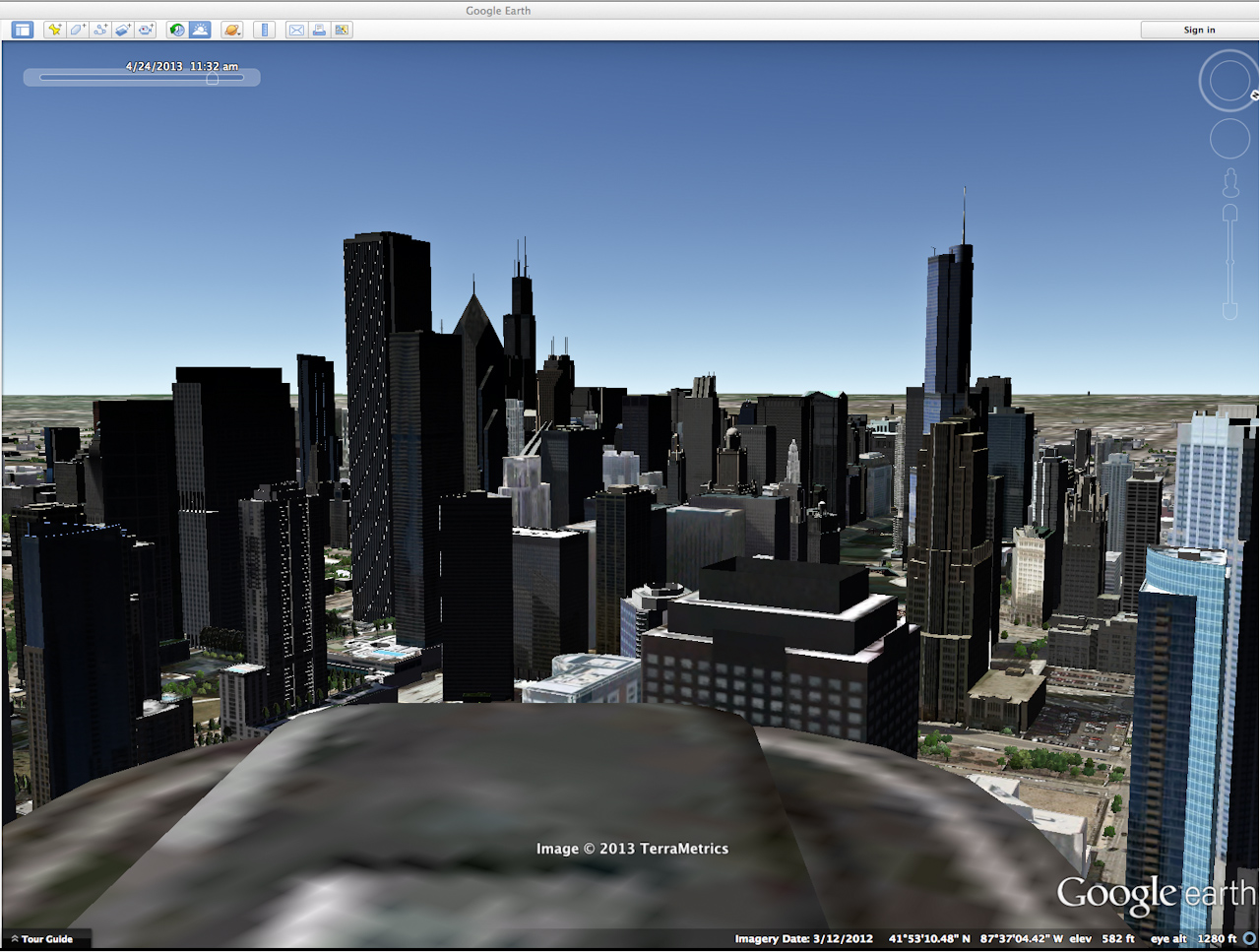
Simulation 3 – Sunset 7:07 pm: Sunset looks like another good time to shoot. Though the Eastern faces of the building are in shadow, the moody light striking the North faces of the building could make for a really emotional shot. In this case, I would probably play around with the slider a bit to give me a good range of time with which to be present to shoot.

Granted, these simulations aren’t perfect, and my simulations cover over 12 hours worth of changing sun angles. It’s always best to know the actual sunrise/sunset times so you can compare what you are seeing in Google Earth which your personal experience shooting at different times of day. If you’re shooting in a somewhat familiar spot, this is good for nailing down a more precise time than just going out when you think the lighting may be best.
UPDATE: For comparison, I went ahead and ran a simulation for a location I’ve shot from before. The below images both show the sunrise on October 21, 2011 at 6:21am. Pretty close, right?